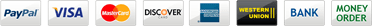In the modern world, technology is developing quickly and drastically altering our daily life. The invention of Arduino boards has opened up a world of possibilities for makers and innovators worldwide. With these boards, anyone can create exciting projects using sensors, actuators, and other electronic components. The construction of wireless speakers is among the Arduino boards' most well-liked uses.
These speakers are more than just reasonably priced, but also very adaptable. In this article, you will explore the fascinating world of Arduino Gesture Controlled Bluetooth Speakers and how to build one using an Arduino board and Bluetooth module HC05 or HM10.
Arduino boards come in various sizes and shapes. The most common boards are Arduino Mega, UNO, and NANO. These boards are built around the Atmega328p microcontroller, which is responsible for executing the program code. Every board has extraordinary powers and capabilities of its own. For this project, you will use the Arduino UNO R3 board, which is easy to use, affordable, and widely available.
Components Required to Build Arduino Gesture-Controlled Bluetooth Speaker
With only a few keystrokes, you can wirelessly play your favorite songs from your tablet or smartphone to an Arduino Bluetooth speaker. To build an Arduino Gesture Controlled Bluetooth Speaker, you will need the following components:
Arduino Cable
Arduino UNO R3 Board
A Speaker
Arduino Shield
Jumper Wires
Bluetooth Module HC05 or HM10
A Breadboard
Program the Arduino Board
It would help if you used the Arduino IDE (Integrated Development Environment) to program the Arduino board. Here is how you do it:
Create a fresh sketch in the Arduino IDE after opening it.
Add the necessary libraries for the Bluetooth module (e.g., SoftwareSerial.h) and the speaker (e.g., Tone. h).
Create the programming to launch the Bluetooth speaker and module.
Write the code to detect hand gestures using the accelerometer sensor.
Write the code to map the hand gestures to specific commands that control the speaker (e.g., play, pause, skip track).
Upload the Arduino board with the code.
Using the Gesture-Controlled Bluetooth Speaker
Now that you have built the Gesture Controlled Bluetooth Speaker, it's time to use it! Pair your Bluetooth-enabled device (e.g., smartphone, tablet, or laptop) with the Bluetooth module to use the speaker. Here's how to do it:
Please turn on the Bluetooth module by connecting it to the Arduino board.
Turn Bluetooth on your gadget, then scan the area for other Bluetooth devices.
From the device list, pick the Bluetooth module.
If a password is requested, type “1234” or “0000.”
You can use the Gesture Controlled Bluetooth Speaker after the Bluetooth module is linked to your gadget. Make the '1' gesture with your hand to play music, and the speaker will start playing. To pause the music, make the '2' gesture, and the speaker will stop playing. Using Arduino hand gesture control, you can easily control your electronics without ever touching a button or switch.
Choosing the Right Bluetooth Module
Bluetooth modules are essential components of the Gesture Controlled Bluetooth Speaker, allowing the speaker to connect to a Bluetooth-enabled device like a smartphone or tablet. Two of the most common Bluetooth modules used in Arduino projects are the HC05 and the HM10. Here's a breakdown of the differences between the two:
1. HC05 Bluetooth Module
The HC05 Bluetooth module is one of the most popular Bluetooth modules used in Arduino projects. It is a versatile module that supports both enslaver and enslaved person modes, meaning it can connect to other Bluetooth devices and act as a Bluetooth host.
The module supports Bluetooth version 2.0, which has a range of up to 10 meters and a data rate of up to 2.1 Mbps. It can be programmed employing AT instructions and is simple to use.
2. HM10 Bluetooth Module
The HM10 Bluetooth module is a newer, more advanced one that supports Bluetooth version 4.0. It has a reach of up to 100 meters and a throughput capacity of up to 2.1 Mbps.
The module supports BLE (Bluetooth Low Energy) and SPP (Serial Port Profile) modes, making it more flexible than the HC05. The HM10 can also be used as an iBeacon, a small wireless device that can transmit data to nearby smartphones and tablets.
Factors to consider while choosing the Right Module for Your Project
Choosing the suitable Bluetooth module for your Gesture Controlled Bluetooth Speaker project isn't that difficult. Also, there are several factors to consider. Here are some things to keep in mind
Data rate: Consider the data rate of the Bluetooth module and how fast it can transmit data. This is important if you’re streaming audio or video.
Range: Consider the range of the Bluetooth module and how far away you need to be from the speaker to control it.
Programming: Consider the ease of programming the Bluetooth module and how much support is available online.
Compatibility: Ensure the Bluetooth module is compatible with your Arduino board and other electronic components.
You can select the Bluetooth module that best suits your demands based on your budget and project specifications. Both the HC05 and HM10 are affordable and widely available, making them excellent options for beginners and hobbyists.
Conclusion
Building an Arduino Gesture Controlled Bluetooth Speaker is a fun and interactive project that anyone can do. Also, it involves building a simple circuit and programming the Arduino board. It's to receive input from the Bluetooth module and control the speaker based on the received input. Moreover, the project demonstrates the power of Arduino boards in creating innovative and interactive projects that can be used in various applications.
The Gesture Controlled Bluetooth Speaker can be used as a party accessory, a fun toy, or a tool for people with disabilities. With suitable sensors and programming, the possibilities are endless. The components used in this project, such as the Arduino UNO R3 board, Bluetooth module HC05 or HM10, and a speaker, are all affordable and widely available, making this project accessible to anyone who wants to try it.
FAQs
1. What is a Bluetooth speaker with Arduino gesture control?
An Arduino Gesture Controlled Bluetooth Speaker is a Bluetooth speaker operated by hand signals via a Microcontroller. By using hand motions in front of the speaker, the individual may regulate the volume, playback, and other features.
With this innovation, they can operate the speaker without contacting switches or gadgets, offering a practical and straightforward user interface.
2. How does a Bluetooth speaker controlled by an Arduino gesture work?
For an Arduino Gesture Controlled Bluetooth Speaker to function, hand movements must be detected by sensors, which then transmit signals to the Arduino microcontroller. The Arduino then converts the information into instructions that direct the speaker's features, such as playing or audio system.
3. Can I create my DIY Gesture Controlled Bluetooth Speaker using an Arduino?
You can create your own gesture-controlled Bluetooth speaker using an Arduino, yes. You will require an Arduino microcontroller, Bluetooth hardware, speakers, and sensors like ultrasonic or gesture recognition sensors.
To understand the data collected by the sensors and manage the operations of the speaker, you must also program the Arduino. You may build your personal Arduino Gesture Controlled Bluetooth Speaker with the help of various internet tutorials and resources.
Related Blogs