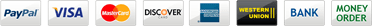In today's world, LCD displays are a common feature of many electronic devices, from TVs and computers to smartphones and tablets. Known for their ability to produce sharp, clear images and their energy efficiency, LCD displays have become a staple in modern technology.
However, like any electronic device, the screen lifespan of an LCD display can decrease over time. In this blog post, we will discuss several tips on how to extend the lifespan of your LCD display and keep it in good working order for as long as possible.
By following these tips, you can help ensure that your LCD display remains a valuable part of your electronic setup for its entire lifetime.
What is an LCD Display?
An LCD, or Liquid Crystal Display, is a type of display technology commonly used in electronic devices such as TVs, computers, and smartphones. It works by using a layer of liquid crystals that can be manipulated using electric currents to create an image on the screen. LCD displays are praised for their ability to produce sharp, clear images and their energy efficiency.
What is the Average Lifespan of an LCD Display?
The average lifespan of an LCD monitor or display can vary depending on several factors, such as the quality of the display and the conditions in which it is used. Generally, LCD displays are known for their durability and can last for many years without needing replacement.
The typical lifespan of an LCD display is between 30,000 to 60,000 hours, which translates to approximately 10 to 20 years if used for eight hours each day. These flat-screen monitors include a liquid crystal light source sandwiched between two sheets of polarizing material, contributing to their long lifespan.
How to Prolong the Lifespan of Your LCD Display
There are several ways you can prolong the lifespan of your LCD display:
Avoid exposing the display to extreme temperatures, as this can damage the liquid crystals and reduce the screen life.
Keep the display out of direct sunlight, as prolonged exposure can cause the colors to fade over time.
Prevent placing the display near sources of heat, such as radiators or heating vents, which can harm the liquid crystals.
Ensure the display is not placed near sources of moisture, like plants or open windows, to avoid damage to the liquid crystals.
Avoid placing heavy objects on top of the display, as this can damage the screen.
Refrain from pressing down on the screen with sharp objects, such as pens or pencils, to prevent damage to the liquid crystals.
Clean the display regularly with a soft, dry cloth to remove dirt and dust that may accumulate on the screen.
By following these tips, you can help extend the lifespan of your LCD display and keep it functioning properly for as long as possible.
Factors That Can Harm Your LCD Display and Decrease Its Lifespan
Several factors can adversely affect the lifespan of LCD displays. Understanding these factors can help you take preventive measures to maintain the optimal performance of your LCD screen. Here’s an in-depth look at the key factors:
Use Purpose
The intended use of your LCD screen can impact its longevity. Displays used in environments with frequent or intensive use, such as advertising or gaming monitor LED screens. Bright color setting requires more power and may experience faster wear and tear.
Similarly, displays used for high-intensity applications, such as professional graphic design or video editing, may be subjected to more stress. Continuous use may lead to rise in temperature which could affect some internal components work, shortening a screen lifespan.
Exposure to Extreme High & Low Temperatures
LCD displays are sensitive to extreme low and high temperatures. Excessive heat can cause the liquid crystals and internal electrical components to degrade, leading to color distortion and reduced contrast.
On the other hand, exposure to very cold temperatures can result in sluggish response times. Maintaining a stable temperature within the recommended range for your LCD display is crucial to ensuring its longevity.
Humidity & Moisture
Humidity and moisture can significantly impact the lifespan of an LCD display. Exposure to high humidity levels, whether from open windows, proximity to plants, or spills, can lead to condensation inside the display, potentially causing electrical shorts or corrosion of internal components. Ensuring that your display is used in a dry, controlled environment can help prevent moisture-related damage.
Physical Damage
Physical impact, such as dropping the display or placing heavy objects on top of it, can cause irreversible damage. Such impacts can crack the screen or dislodge internal components, leading to malfunction. To prevent physical damage, handle the display with care and avoid placing objects on its surface.
Dirt and Dust
Over time, dirt and dust can accumulate on the surface of an LCD display, obscuring the screen and affecting its clarity. Regular cleaning with a soft, dry cloth can prevent dust build-up and ensure that the screen remains clear and visible. Avoid using abrasive materials or cleaners that could damage the screen.
Vibration
Continuous exposure to vibrations or jolts can harm the delicate components of an LCD display. Whether caused by equipment vibration or frequent movement of the display, these vibrations can lead to internal misalignment or damage. Placing the display on a stable surface and minimizing movement can help protect it from the adverse effects of vibration.
Sharp Objects
Sharp objects, such as pens, pencils, or even rough cleaning materials, can scratch or puncture the screen. These scratches can impair the display’s clarity and potentially lead to further damage. Using appropriate cleaning tools and avoiding contact with sharp objects can help maintain the screen’s condition.
By avoiding these factors and taking steps to protect your LCD displays, you can help ensure that it remains in good working order for the maximum possible time.
Conclusion
In conclusion, LCD displays are an essential and valuable part of many electronic devices. By taking care of your LCD display and protecting it from potential sources of damage, you can help ensure that it remains in good working order for its entire lifetime.
Avoiding exposure to extreme temperatures, sunlight, sources of heat and moisture, and other potential hazards will help prolong the lifespan of your LCD display and keep it functioning properly for as long as possible. By following these tips, you can enjoy all the benefits of your LCD display without worrying about damage or malfunction.
If you're in the market for a new LCD display, look no further! Campus Component offers a wide selection of high-quality LCD displays in various sizes, including 3.5 inches, 4.3 inches, and 7 inches. With our knowledgeable staff and excellent customer service, you can trust that you're getting the best possible product and support. Don’t wait any longer. Visit Campus Component today and discover why we’re the go-to retailer for LCD displays!
Related Blogs:
1. Is TFT Display Better Than LED?
2. Advantages Of Touch Screen Display Over LED Displays